
Completion requirements
View
Please follow the below steps to log in to your course with Procept Training:
- Go to https://online.vmedu.com/
- Input your username that is provided after registering.
- Input your password that is provided after registering.
Next, find the Home tab. This tab is where you will find the “My Courses” section; which will give you all of your available registered courses.
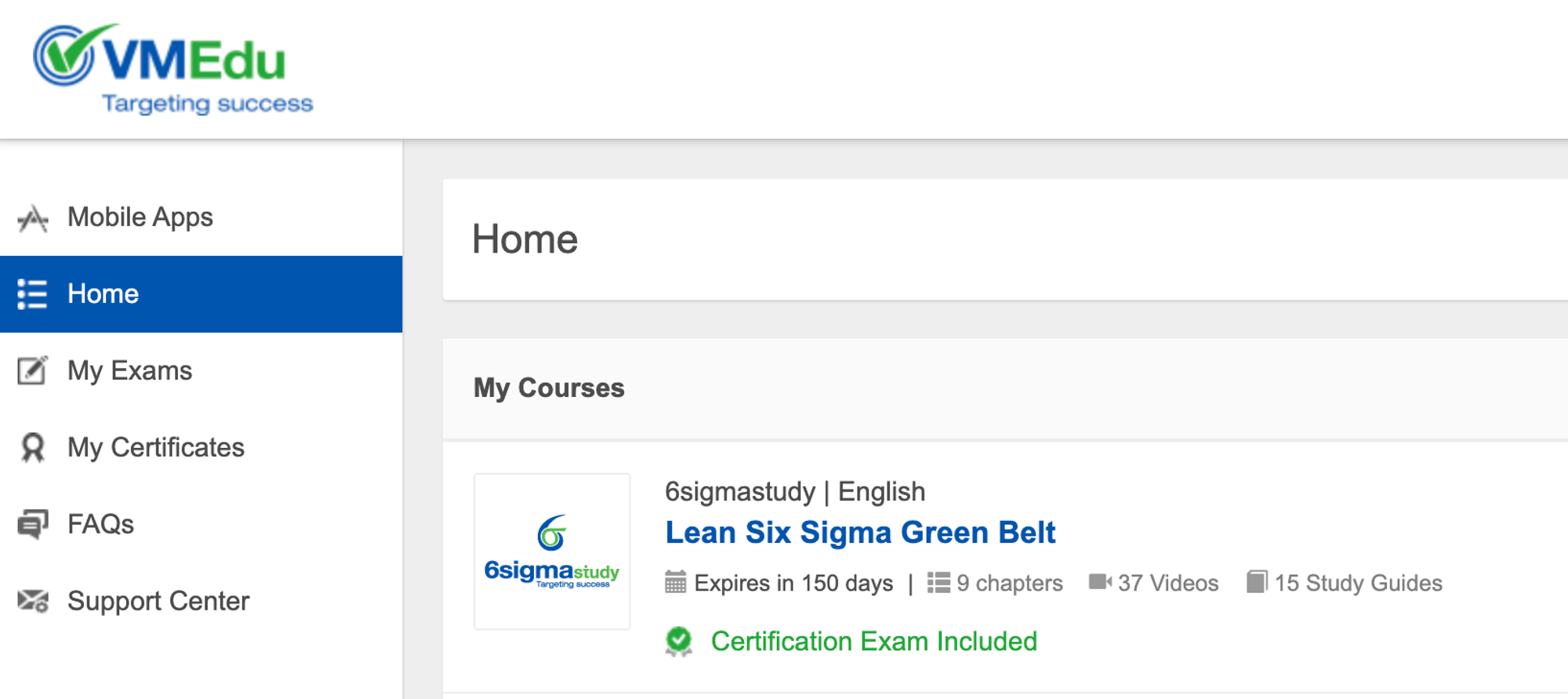
*Note: Once logged in, take the time to Bookmark this website for quick access.

